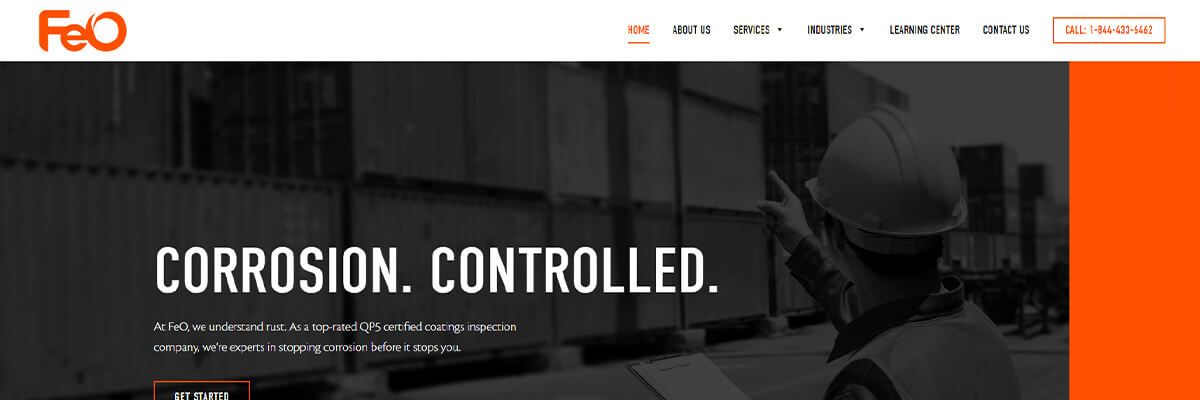From a user experience standpoint, almost no other aspect of your website design is quite as important as the navigation. How you design your site’s navigation will affect how people search for the information they need on your website, how easy your website is to use and how easy it is for website visitors to become clients or customers
Not only does the navigation of your site affect the user experience, but it also affects how your site ranks in the organic search results. This, of course, affects how many people have the potential to see your website.
There’s no doubt about it, having the right navigation design is an important part of getting the design of your site right. In this blog, I hope to help you learn what you need to in order to design the kind of navigation that will please users and search engines alike.